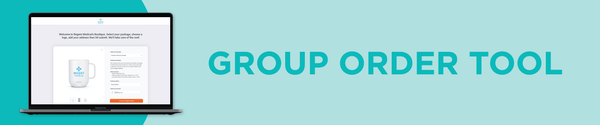How To Add Your Company Logo to Your Merchology Account
How To Add Your Company Logo to Your Merchology Account
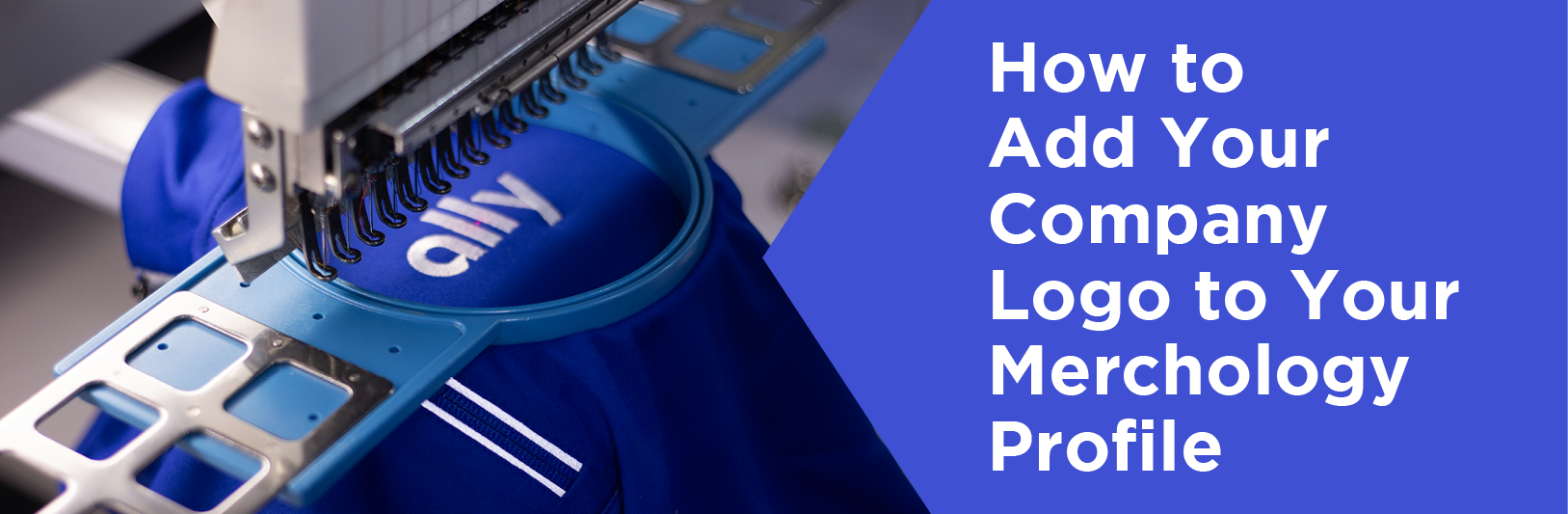
Tips for Uploading Your Brand's Logo on Your Merchology Account
We’re well into 2023, and right now, most of us prioritize anything that will make life easier and streamline daily necessities. That’s why we’ve created merch-ordering processes that set you up for success now and in the future.
After all, why should ordering employee gifts, merch, and uniforms be challenging?
In this article, we’ll show you the tools and platforms we offer for adding your company logo to your Merchology gift order.
How To Upload Logos to Your Merchology Account
Adding your logo to your Merchology account is simple! Just choose your product, then click Upload Logo under Choose Your Logo on the product page.
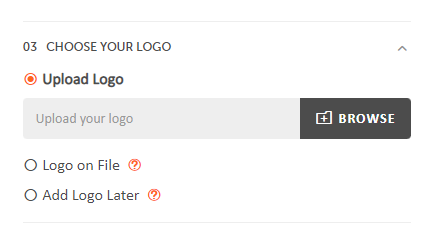
Since you need to log in to save your logo to our files, you’ll be prompted to create an account or sign in.
Already have your logo saved to your account? There’s no need to do another Merchology logo upload. Instead, go to the product page and select Logo On File under Choose Your Logo.
You can learn more about how to order corporate gifts and merch here.
How To Add Your Logo to Your MerchStore
Before you can perform a Merchology logo upload to your MerchStore, you have to set up your store!
Create a MerchStore
You’ll start on this page and select Create a MerchStore. The next page will prompt you to log in to your account.
(If you don’t have an account yet, you’ll want to get that squared away first. Go to this page to create a Merchology account.)
To complete the first MerchStore steps, you’ll pick a subdomain, decide who will pay for merch, and select when your store will be open. From here, you can create your store.
Next, you’ll go to the MerchStore dashboard. This is where you can add members (those who have access to your MerchStore), set store administrators, customize the look of your shop, etc.
For an in-depth, step-by-step tutorial on creating a MerchStore, read this article or watch this video for a visual tutorial.
Add Your Logo to Your MerchStore
The MerchStore dashboard is also where you’ll add your brand logo to your Merchology account. On the right-hand side of the dashboard, click Add File under Store Logo.
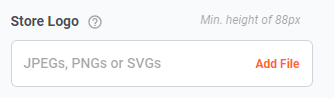
You can also upload a banner image that may include your store logo. You can set a store accent color, which should complement your logo or match one of the colors in your branding.
How To Add Your Company Logo to a Group Order
Our Group Order Tools is designed to make ordering as stress-free as possible. Eliminate room for error with a custom merch site that’s designed specifically for your group. Best of all, our team will finalize all the details, including logo decorating.
To add your company logo to a group order, you can simply send the file to your Merchology rep.
Learn more about the Group Order Tool here.
What Logo File Type Do I Need at Merchology?
The Merchology logo upload types we can process are:
- JPG
- PNG
- SVG
If your logo is saved as another file type, try exporting it as an approved file type so we can continue with the company logo addition to your Merchology gift order.
How To Create a Successful Logo for Merch
Knowing how to add your logo to a merch order is only part of the branding puzzle.
If you’re creating or redesigning your brand’s logo, you’ll want to make sure your logo works well for merch.
Here are a few tips for excellent logo design:
- Use complementary colors, and stick to two or three colors total for the logo.
- The logo should work well in black and white, too.
- Keep it simple! You have to communicate a lot quickly. A complex logo will be too difficult to understand.
- Include only a small amount of text so people can read it fast.
- Save the logo as a scalable file type.
Also, your logo should always reflect your brand. If it doesn’t feel on-brand for your company, you may need to continue tweaking it until it does.
Bonus: We have even more logo advice in this article.
Contact Us
Do you have questions about launching your MerchStore or placing a group order? Do you need to learn how to add your company logo to merch? Contact us today!